Scenario
You are in accounting and have been tasked with making sure that no one can post into prior months. The accounting team has already closed the month and doesn’t want anyone to be able to make postings outside of the current month.
Untrained Workflow
If you don’t know how the system can work for you, then you might work through the following workflow:
In the search bar, you search for “User Setup” and click on the first selection.
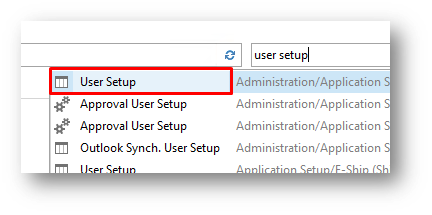
User Setup search result
On the user setup page, you click on Edit List, then you start to go down the entire list. Entering one by one, line by line. The Allow Posting From and Allow Posting To fields all the way down the page. If you have lots of employees, you can expect this to take a lot of time.
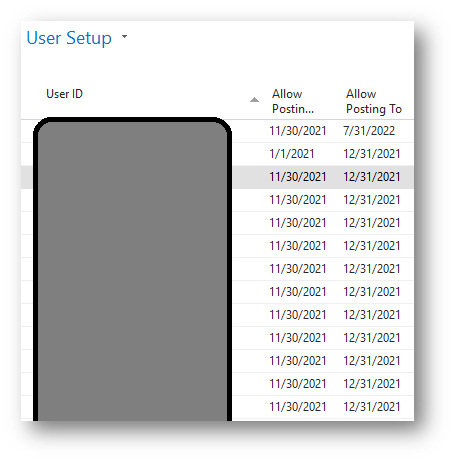
User Setup
You do this every month. At the beginning of the next month, you’ll do it again.
OR…TRAINING!
Trained workflow
If you have had good training and now know how the system can work better for you, then this is how it could work.
In the search bar you now search for “General Ledger Setup”.
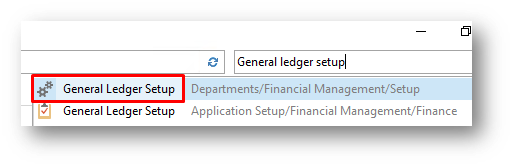
Search for the General Ledger Setup
In the General Ledger Setup page, you enter the current months date range in the “Allow Posting From” and “Allow Posting To”
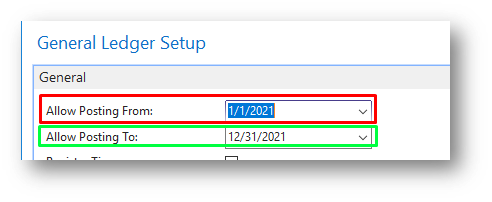
Allow porting from: Allow postiing To:
Just like before, if you have a lot of employees then you can expect this to take a lot of time. Except most of that time will be on your coffee break. Because once you have entered those two dates in this single page… you’re done!
Feel free to reach out and see what training can do for you.